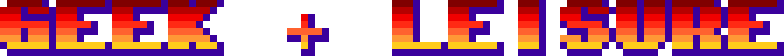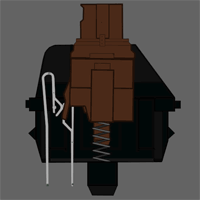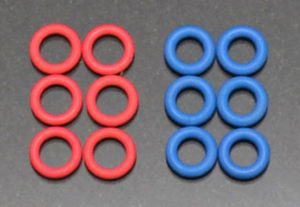If you are looking for the best gaming keyboard in a compact form, look no further! We tested more than 10 compact gaming keyboards, that is keyboards without a 10-keypad, and 6 reigns supreme. You can also check out the keyboard guide to find out what makes a great gaming keyboard and the features you should look for.
The best compact gaming keyboard is a must-have for any gaming enthusiast and is on our list of best gifts for gamers! Whether you are a MOBA fan or an FPS junkie, pulling out some merciless sniping in PlayerUnknown’s Battlegrounds, you’ll want a gaming keyboard that does not consume all the space on your desk. It should, however, not be so tiny to make it only ideal for a 7-year old.
This means that the keyboard should allow your fingers to fly across the keys in extreme comfort and convenience while also recognizing your position on the keyboard. You should be able to execute your master plan commands way before your opponent can react. It’s this gaming supremacy that we, the gamer, are always looking for. And that’s the reason why some keyboards are quite different from your typical office keyboard: compact gaming keyboards.
If you’re looking for the best compact keyboard for gaming, the TenKeyless units are usually preferred to full-size gaming keyboards that were just squeezed into a tighter footprint. Besides offering you more desk real estates, a compact gaming keyboard will usually be more affordable while offering most of the same functionality as the large counterpart. It also brings the firing or steering keys right where you need them without the bulk of little-used keys. Choosing one with a wrist rest also makes it easier on your wrist and also enhances the game-play with lightning speed actuation.
What you’ll find on this list
This list has some of the best compact gaming keyboards on the market today. If you’re familiar with what you should look for in a compact keyboard for games, feel free to skip directly to the reviews section and discover the units that we’ve scouted out for you.
There is also an on-point compact keyboard buying guide for those who are new to these gadgets. Here, we’ve highlighted all the basics of the best compact gaming keyboards. You’ll also find a quick comparison table to make your hunt for the best keyboard for your fingers easy and not daunting at all.
Let’s do this!
Best Compact Gaming Keyboard Buying Guide
I have organized the guide into five sections that are easy to navigate and highlight the most important things you will want to consider. Everyone is different and value some functionality higher than others, but as a general rule, I ranked them from least to most important.
What to consider when buying a gaming keyboard: 5 Quick Facts
1. Keyboard Switches (Mechanical VS Membrane)
When shopping for a PC keyboard for gaming, the first consideration to make will be the keyboard switch type. There are 2 common types of keyboard switches, MECHANCAL & MEMBRANE, but since most serious gamers want a mechanical key-switch I will focus on the detail behind them.
Mechanical Switch In Action
Mechanical VS Membrane switches In Detail
A mechanical keyboard uses a switch to make a successful keystroke. This switch is loaded with a spring around the base that offers some resistance and also pushes the key cap up after the stroke. On the other hand, membrane keyboards use a rubber dome or 2 plastic membranes to provide feedback and complete the circuit.
Why are mechanical keyboards the best for gaming?
When working on a membrane keyboard, you’ll have to depress a key completely to complete the circuit and register a successful command. A techy term for this is to “bottom-out.” These types of keyboards also tend to offer very little tactile feedback. Therefore, hitting the keys in quick successions becomes a bit hard.
Conversely, you need not mash the keys all the way to the bottom when working on a mechanical keyboard. This is because the circuit is located on the side of the switch and all you need is to press the key halfway and hit the next key. With the mechanical gaming keyboards, you will have a quicker more tactile response as opposed to membrane keyboards.
Durability
The mechanical key-switches in gaming keyboards can offer you between 20 and 50 million strokes per key. On the other hand, the highest rated membrane keyboards will only provide around 5 million strokes before the rubber domes become mushier and non-responsive. Compare the difference here, and you’ll realize why most gamers go mechanical.
Audible Feedback
There’s something quite distinct about the audible feedback that a mechanical gaming keyboard offers. The sounds of the keys tend to complement the game sounds. The ‘click’ also lets you know that you’ve pressed a key successfully. In fact, this is also the reason why most typists prefer mechanical keyboards.
Mechanical Switches: Manufacturers and Types
Worth pointing out, identifying the best compact gaming keyboard with a mechanical switch is half the battle. This is because the switches come in a dozen types and offer different characteristics according to their design.
The MX Switches manufactured by Cherry are, hands down, the industry model and most popular in mechanical switches. Most keyboard manufacturers either use Cherry MX Switches or companies like Razer and Logitech created their own switches that closely resemble them due their durability, functionality, and ultimately their popularity with gamers.
Different Cherry MX switches flaunt different colors and ultimately name the models after the color used to mark their various behaviors. Being the industry-standard switches, all other switch manufacturers design their different models to behave in the same way as Cherry’s.
Various types of switches and their characteristics
- Blue: These switches are the loudest in Cherry’s line. They have a heavy feel and, therefore, require the highest actuation force to subdue the tactile bump. Consequently, they are a bit on the ‘clackety’ side. They may be ideal for the typing community but some gamers use them.
- Brown: Brown switches have a tactile behavior. They feature some amount of resistance though it’s not as pronounced as that in Blue switches. They have a medium feel and require lower actuation force (around 45g) than the Blue switches. They are also not as loud though there’s a ‘clicky’ sound as you hit the keys. Brown switches make the best compact keyboards for gaming and typing.
- Red: These are the lightest and the quietest of them all. They portray a linear behavior that is characterized by a consistent and smooth response to keystrokes. Red switches require the least force to actuate. As such they are the most common in the best compact gaming keyboards.
- Black: These are a favorite with most gaming keyboards too though they are not so common nowadays. Similar to the red switches, they are non-tactile and have a smooth feel. The release and actuation points in the black switches are close to each other. So mashing key combos becomes fast and easy.
- Speed (Silver): they have ultra-fast responses and a light feel.
- Green: they have a ‘clicky’ behavior, are loud and a heavy feel.
- Orange: they are tactile, quiet, and have a medium feel.
- Logitech Romer: Comparable to Cherry Browns but they do have a different feel.
- RAZER Switches: Razer has developed several models with different feels to them Green being tactile and clicky, Orange being tactile and silent, and Yellow being linear and silent.
Other Colors and Manufacturers
2. Macro-functionality
Any serious gamer understands the amount of versatility that macros add to the game. These keys allow you to execute a series of commands just by striking a single button. Several keyboards like the Blackwidow X Tournament and the Logitech G Pro are known for this versatility. Most of the best compact gaming keyboards with macro keys may offer 6-18 macros. Unfortunately, this versatility can make them a bit expensive.
3. Extra programmable keys
This is yet another rule of thumb that differentiates the best gaming keyboards from your other office peripherals. Additional programmable keys allow you to re-program the functions of each key. This makes gaming efficient by placing the commands within your fingers’ reach. Unfortunately, manufacturers have yet to offer compact gaming keyboards with extra programmable keys. They need to get on this though, I would love a compact gaming keyboard with just a few extra keys to the left!
4. Illumination & Backlighting
For those who like gaming late into the night, a gaming keyboard with illumination will definitely elevate your gaming experience. This feature allows you to enjoy your games even with the lights off. So you won’t be disturbing your roommates or attract other people’s attention at night. Even better, keyboards with programmable lighting can allow full customization of individual keys. This is extremely helpful in getting back to a position in the dark.
5. Wired Vs Wireless Gaming Keyboards
Cable clutter is one of the problems you are going to face in your gaming room. I struggle with this every day since I game in my bedroom-turned-studio too. Wireless gaming keyboards and gaming mice are gaining in popularity. Cutting the wire not only cuts the clutter, but it also adds portability. A wireless compact gaming keyboard gives you more freedom regarding movement and positioning. You’ll also have one less cable to manage.
Quick Tips and Tricks
O-Ring Sound Dampeners
If you find that your mechanical keyboard is a bit too noisy for your preference or don’t want to bother anyone during late night sessions O-Rings may be a good option. You can install different O-Rings, like these Cherry MX Rubber O-Ring Switch Dampeners under the key caps of WASD Keyboards to dramatically reduce the sound created from when a switch is fully depressed or “bottomed out.” When switches are pressed all the way, the bottom of the switch stem hits against the casing creating a “clack” sound. O-rings will eliminate this sound by stopping the stem from going all the way down. O-rings will also reduce the key travel depending on the size.Keep It Clean
It is always a good idea to keep a can of compressed air around if you want to prolong the life of both your key switches and the board itself. All you need to do is blow it off periodically, preferably once a week and this will extend the life and keep your MX switches performing as they should be. Sticky keys are annoying to anyone so keep it clean to prevent it.
Key Cap Swaps
If you are unsatisfied with the stock keycaps don’t fret! I won’t go into too much detail but there are a number of different materials keycaps are made of and they all have different feels and characteristics. There are also a number of different manufacturers.
ABS is the most common and cheapest material you will find, but UV coated ABS is better than standard. POM and PBT are similar in feel having a bit more chalkiness in feel and are resistant to becoming slippery and shiny from wear and tear.
The Best Compact Gaming Keyboards – Top 7 Reviews
Now that you have a good idea of what to look for in a keyboard you should be able to select the best compact mechanical keyboard for gaming to suit your needs. Everyone has their own preferences but now you can choose the keyboard the most suits your preference.
HyperX Alloy Elite RGB
“Best Compact Gaming Keyboard”
Hands down, the best tenkeyless mechanical keyboard for gaming on the market! This keyboard is as full-featured as they come with a build quality that is as good or better than any of the competition. From the wrist rest and custom RGB lighting effects to the macro capable custom key mapping, HyperX delivers on every front with the Alloy Elite. It hits on every feature gamers desire, including your choice of the many Cherry MX offerings and full-size keys allowing for swapping out for your favorite custom keys, though the OEM equipped keys are every bit as good.
The game mode features N-Key Rollover and anti-ghosting functions to keep your inputs accurate and on point. Sitting down with the Elite RGB you will immediately feel the difference in quality with its steel frame compared to cheaper keyboards. The build quality lends to its durability and solid construction which won’t wear out after extensive use.
Finally, the onboard memory can store several pre-sets for both key mapping and custom color profiles which is great for the traveling gamer. For anyone looking for a keyboard that is compact, built to the highest quality standards, all while offering the ability to customize setting to your preference should really check this keyboard out.
CORSAIR K65 RGB COMPACT KEYBOARD
“Best Compact Keyboard For Gaming Runner-Up”
The K65 RGB runs a tight race with the MASTERKEYS PRO S for the best compact keyboard for gaming. This is a compact version of the very popular Corsair K70 which is way too large for the minimalists though most think it is one the best gaming keyboard on the market. Besides doing away with the 10 keypads, Corsair has gone an extra mile to include something that is not so common with compact gaming keyboards: a full-length wrist rest though not as wide as some. A good thing with this wrist rest is that it’s removable. Great as you can use the keyboard both on your laps or gaming desk.
The Corsair is available in three different versions, though this review is based on the RGB. This is great as it allows you to obtain this awesome keyboard at a number of price points. Aside from the K65 RGB, there is the bare bones Vengeance K65 lacking custom illumination, as well as the highest-end K65 LUX RGB which is equipped with an improved onboard controller and two additional sub-set of grey textured keys for gaming configurations. However, all models lack onboard memory for storing profiles if you are hoping to take your customization with you on the go.
The K65 has Cherry Red switches beneath each keycap or Cherry Speed as an option. This makes it a go-to choice for gamers and high-speed typists too. Moreover, the K65 features Corsair’s full-key rollover and anti-ghosting function. This means that you can press as many keys as the game scene demands without some keys failing. It also has the ability to program macros and custom key sets. The customizable LED colors are also a nice plus for gaming in the dark. Lastly, what puts the K65 over the edge as my favorite on the list is the dedicated media controls, Windows lock button, and key brightness toggles.
RAZER BLACKWIDOW X TOURNAMENT EDITION
“Best Compact Gaming Keyboard From Razer”
Razer BlackWidow X Tournament Edition Chroma
Razer is among the few keyboard brands that manufacture switches for their gaming keyboards. The Razer BlackWidow X Tournament (the compact version of the Black Widow X), for instance, uses the Razer Green switch. It requires around 50g of actuation force and has a medium feel. It also has an audible click to add more rhythm to your gaming experience.
But what catches your eyes right from the box is the military-grade metal that has been used on this keyboard. The frame allows you to tote the keyboard around without affecting its performance. This makes it a great gaming keyboard for rough gamers and those on the go.
Designed for gamers who want something more than static control units, BlackWidow X Tournament also offers you over 16 million customizable color options. This is a great way to match all your other peripherals with the keyboard.
What I like best about the BlackWidow X Tournament compared to the Corsair K65 is that it connects through 1 USB port (at the expense of a pass-through port). The K65 requires 2 ports if utilizing pass-through. This may be somewhat an issue if you are short of USB ports. Amazingly, the BlackWidow X Tournament offers all these high-end features without breaking your bank. If you are in need of the best compact gaming keyboard below 100 dollars, this is yours.
COOLER MASTER MASTERKEYS PRO S RGB
“Best Tenkeyless Mechanical Keyboard”
Another one of the best options on the market in this compact keyboard from Cooler Master! An outstanding keyboard from a trusted company, the CM MasterKeys Pro S RGB keyboard offers multiple Cherry MX options. Choose from Cherry Blue, Brown, or Red to get the feel you want which is also available with a ten-key option. This keyboard is on par with the K65 for features and build quality. The MasterKeys is a very high-quality keyboard both in build and feel. The metal plate beneath the keys gives a very sturdy feel when typing.
The on-the-fly setting changes are great at expanding the functionality of a compact keyboard that lacks the ten-key pad and several other buttons. It also allows you to adjust settings without any cumbersome software suit. Adjust all of your preferences right on your keyboard. Set up profiles, switch profiles, record macros, and more with just a few keystrokes. The onboard memory allows for saving all of your custom profiles and macros so you can take them wherever you go.
Another great feature about the MasterKeys is the detachable micro-USB cable. This is great for storing as well as not having to worry about broken cable attachments as you can easily replace it. If there is one thing to complain about is the lack of USB pass-through. Admittedly this is very minor but it would be nice to have. To summarize, this pro-level keyboard has just about everything every other keyboard has and most important is it has the features that matter most.
LOGITECH G PRO MECHANICAL KEYBOARD
“Great For Gamers Who Love the Romer Switch”
Considered a giant in computer and gaming peripherals, there’s no way you can go wrong with a gaming keyboard from Logitech. Logitech G Pro is one of their best compact gaming keyboards on the market today with an ultra-portable and action-oriented design. A unique feature of this keyboard is its removable cable. It makes it great for traveling with and super easy to keep out of the way in cramped spaces.
Similar to Razer, Logitech also happens to design switches for their keyboards. The G Pro is fitted with their Romer G switch which functions similarly to Cherry MX Brown switches. The switches are way lighter than BlackWidow X’s Razer Green switch but a little heavy than Corsair K65’s Cherry red. They have a light tactile bump that lets you know when you’ve pressed the key.
Logitech G Pro also offers 300 built-in gaming profiles. You can either set these profiles or allow automatic detection and display. But what makes this the best compact gaming keyboard for the money is its 12 programmable keys. You can program the F1-to F2 keys to act as macro keys for greater game supremacy. A very capable yet entry into compact keyboards for gaming.
HyperX Alloy FPS Pro
“Best TenKeyless Gaming Keyboard For Affordability and Quality”
We had to reserve a slot for the Alloy FPS Pro, it’s arguably the best compact gaming keyboard for the gamers on a budget. Mind you, functionality has not been compromised by its entry-level price point. Available in either Cherry MX Blue or Red, you can get an affordable tenkeyless keyboard in your preferred key-switch, whether that is a very loud tactile action or light and quiet.
The solid steel frame provides stability and durability. The keys are also backlit with red led lights so gaming in low light is not an issue. Finally one of the most important features for gamers, the keyboard features 100% anti-ghosting and full N-Key rollover functionality/P>
Redragon K552-RGB KUMARA RGB
“Best Cheap Compact Gaming Keyboard”
Redragon is not a name that comes up any time we talk about the best keyboards. However, their K552 is creating quite a good buzz among gamers on a budget, and for a reason.
Despite its throw-away price, Redragon brings you a keyboard with a tank-like plastic frame, high-quality ABS keycaps, and a gold-plated USB connector that won’t rust easily, and it’s also splash-proof. So you can toss your drinks in between the game without any worry.
Most keyboards below the 50-dollar mark are usually some advanced versions of membrane keyboards, but the K552 isn’t one of these. Redragon K552 seems to have found a way of bringing you mechanical versatility at the lowest price possible. Their keyboard has Cherry Green-like medium-resistance that allows speedy and error-free commands. The keyboard also boasts that medium-level clicky sound.
Aside from its 84 anti-ghosting keys, and 12 macro-function keys, what makes the K522 the best budget compact gaming keyboard is all of the features it packs in at an incredible price. Redragon K552 is also the most reviewed and highly-rated compact gaming keyboard on Amazon today.
I hope you found the list and guide useful. I’d love to hear what others think and if there is anything I should add to the guide or list! Leave us a comment before you head out.